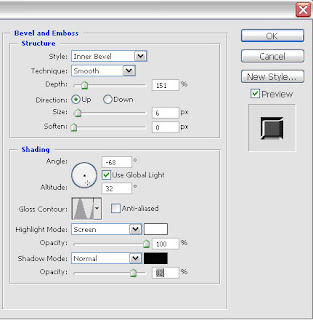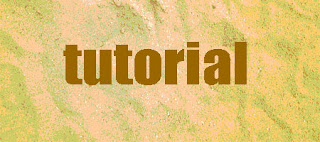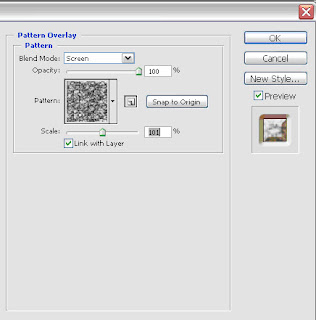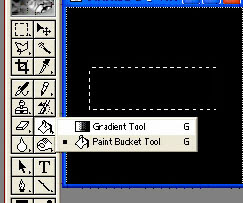jeprat... jepret pake kamera memang hoby yang menyenangkan, tetapi bagaimana dengan hasil jepretan camera handphone. kebanyakan orang mengeluh dengan hasil jepretan camera handphone udah capek capek pose eh.. hasilnya gelap atau kurang bagus capek.. deh... setelah di pelajari ada beperapa faktor yang mempengaruhi hasil bidikan kamera poncell, dan diantara langkah berikut ini terbukti dapat memaksimalkan hasil photo dari camera telephone genggam pertama adalah:
bersihkan lensa kamera
handphone adalah barang pribadi yang ibarat surat sama perangkonya jadi kemana mana ya selalu di bawa, dari itulah kemungkinan untuk terkena debu kotoran sangat memungkinkan jadi usahakan lensa kamera ponsel kamu dalam keadaan bersih.
atur brigthness
sebelum memulai membidik lihat dulu apakah tampilan gambar di ponsel kamu udah perfect kalo belom aturlah dulu mode gelap terang di ponselmu caranya liat kejelasan gambar di layar ponsel kemudian bandingkan dengan objek bidik usahakan gambar di layar ponsel sejelas mungkin.
atur white balance
pada beperapa ponsel tertentu memang belum ada fitur ini namun bagi yang ponselnya udah ada usahakan mengatur white balance ini, hal ini akan menjadi sangat penting karena dapat menentukan kualitas hasil bidikan namun apabila kurang faham dengan metode pengaturannya maka biarkan saja dalam keadaan defaultnya artinya ya biarkan saja dalam keadaan auto, akan tetapi sebisa m,ungkin di usahakan di atur white balance ini caranya adalah dengan cara manual yaitu dengan mencoba membidikan / mengarahkan ponsel ke objek yang berwarnaputih bisa kertas atau apa saja kemudian lihat apakah objek sudah berwarna putih atau belum jika belum usahakan objek terlihat putih seputih putihnya alias bersih, walaupun dalam neperapa ponsel ada pengaturan otomatis yang sesuai kondisi ini bisa di gunakan apabila pengaturan manual tidak memungkinkan.
hindari zoom
penggunaan fasilitas zoom ini sebenarnya berakibat pada hasil yang kurang bagus karena zoom pada kamera ponsel adalah zoom digital dan bukan zoom optikal, jadi untuk mendapat hasil yang bagus bawa ponsel lebih mendekat ke objek biasanya jarak yang di rekomendasikan adalah 1- 2 meter
gunakan bidang foto sebaik mungkin
usahakan di dalam mengambil gambar memperhatikan sudut pandang atau angel agar nantinya hasil akan terlihat lebih hidup.
hindari suasana remang remang
karena keterbatasan kemampuah lensa kamera ponsel maka cobalah untuk se bisa mungkin menghindari suasana gelap atau remang remang carilah cahaya yang cukup agar hasil yang di hasilkan bisa maksimal, walaupun ponsel kamera kamu sudah di lengkapi blizt.
hindari cahaya dari belakang
usahakan objek foto mendapat cahaya yang cukup dari arah depan
tekan tombol shuter dengan tenang
proses terahir adalah menekan tombol shuter lakukan ini dengan tenang, karena bisanya hasil jepretan ponsel kamera cenderung goyang hal ini di sebabkan karena pada p[onsel kamera tidak di lengkapi dengan image stabilizer.